My big question today is how you do you manage your classroom computers? I don't mean who gets to go on when and where, but how do they know where to go? To make it manageable, I usually did something like this:
-Put links on the computer screen
-Put a list of links on my class webpage
Both have their drawbacks. When I put the links on the computer screen, I had to do it for each of my four student computers. That's super fun. It's fine if it's a link we'll use all year, but if not . . . .
Same for my class webpage. Keeping up with putting links on and taking them off and helping kids figure out which ones, blah blah blah. You see where this is going. So what usually happens? I keep up with it the first month or two of school, and then it's all downhill from there. I end up not using a lot of great resources simply because of management issues. Sound familiar?
And then! Then I discovered krunchd.com. (It's an amazing website despite the fact that they decided "cute" spelling was a good idea.) How does it work? Super simple. You go to krunchd.com, put in the websites you want your kids to visit, and it "krunches" them into one website that you name. Now you can make one website with all of your noun games, site word games, fact family games, etc. Are you a visual learner? Here are some pictures.
Nice, right? So you make the collection of links, put the link you created on your computer screen or website, and the kids get down to business. Easy peasy.
And yes, you can go back and edit a krunchd site you made. When you created your site, you gave them your email. Anytime you need to add games or take off games, you can go back to the Krunchd website and have your sites sent to your email for editing. This can also come in handy if, say, you forgot what you named your krunched.com site. Not that something like that has ever happened to me. No way.
Ready to try it out? Here's one I made using some different time games I found on the Technology Rocks. Seriously blog. You should seriously check out this blog because Shannon is seriously amazing. She often posts all sorts of web based games on time, money, holidays, etc. Click below to see what all the krunchd.com excitement is about.
I hope you found this post helpful. Come by and visit me sometime!
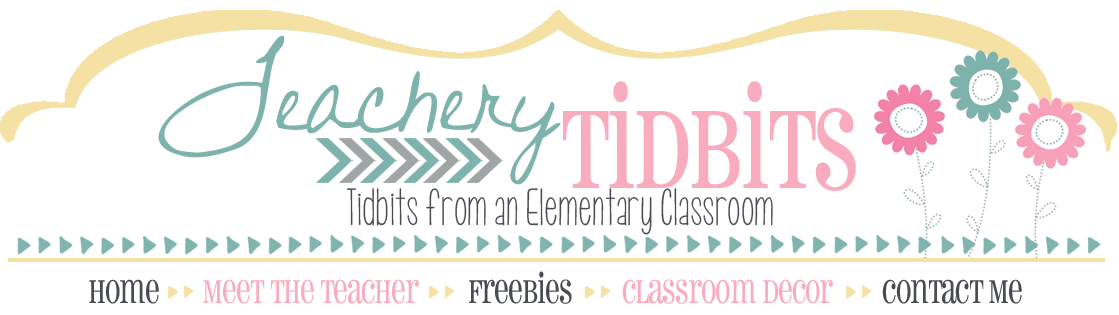



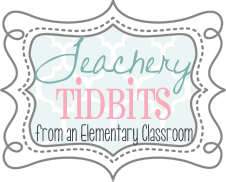









What a great idea! I always bookmark the websites, but this would be much easier!
ReplyDeleteJennifer
kindertrips
Hmm, that sounds like something worth looking into. Thanks.
ReplyDelete❀ Tammy
Forever in First
I awarded you the one lovely blog award!! Go check my blog out to see it!
ReplyDeleteAshlee
Sweet Seconds
aldaniels15@yahoo.com
I've never heard of this site, and it definitely sounds useful! Thanks for sharing! I'm a new follower over at your site!
ReplyDeleteJenny
Luckeyfrog's Lilypad