Hey yall!
Are you having a blast keeping up with Teacher Week? I know I am!
Today is Technology Tip Tuesday!
So I have a couple of different tips for you today.
The first tip is a website that I used a lot in my classroom last year. Have you ever heard of Sign Up Genius?
It's a really awesome website that allows you to create sign-ups for just about anything in your classroom and send out emails to all of your parents!
Need some weekly volunteers? Sign Up Genius!
Need some extra materials in the classroom? Sign Up Genius!
Need some snacks or materials for that class party? Sign Up Genius!
Do you see where I'm going with this???
 |
| Click on the picture to take you there! |
Its free and super simple, too! Once you have created a sign up list {for whatever your heart desires}, you just type in the email addresses that you want to send it to and it does the work for you! It allows parents to sign up for multiple options and also see what others have signed up for. It also sends you an email every time someone signs up, so you know what you are still missing.
Awesome, right?
I seriously used this website a ton in my class last year, and was always surprised at how fast everyone signed up! This is especially great for those parents that want to be involved but can't due to their jobs. This way they can still feel like they are contributing!
My second tip is something that will help you when creating units for TPT.
When I first started making units, I used Microsoft Word for everything. I also used screenshots and Paint to create my preview pages.
Some sweet little bloggers encouraged me to use PowerPoint, and I have not looked back! It is so much simpler to use and much more user friendly.
I also found out about this little gadget!
This little guy is called a snipping tool and he has seriously made life so much easier!
Mine is down at the bottom of my toolbar, and I hadn't ever really given him much of a second glance before until recently.
Why is he so awesome?
Well, if you just click on him, it allows you to take a snippet of anything that is on your screen. Then you can Save it, Copy it, Mark it, Highlight it, or Send it.
This is perfect for when you want just a quick picture of something on your computer.
Remember that picture for Sign Up Genius up there?
Yeah...I snipped that :)
And see that tool bar picture up there with the highlited yellow?
Yeah...I snipped that, too!
Hopefully you all have that genius little gadget, because he really does make everything ten times easier than using Paint.
Hope everyone has learned something new today.....now go check out Blog Hoppin' for more tips!


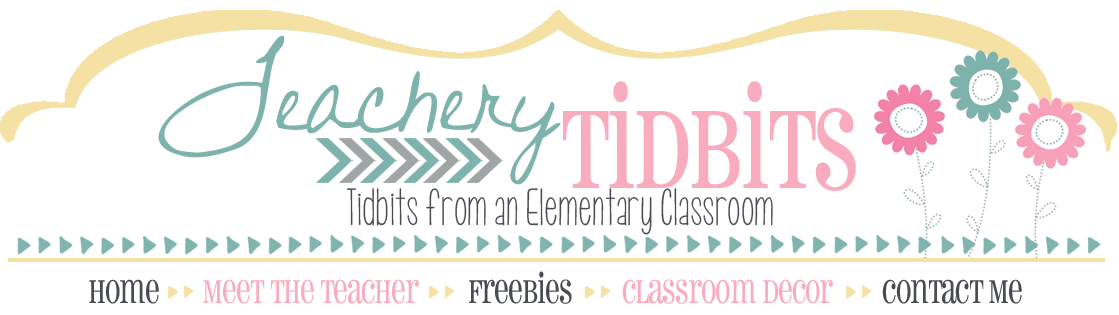


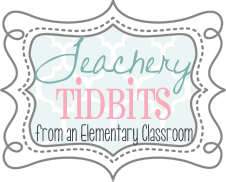









I love Sign Up Genius! I have two class sections to schedule for conferences and scheduling was a nightmare (including getting slips to and from home). This website made my life so much easier.
ReplyDeleteMegan
I Teach. What's Your Super Power?
I just found my snipping tool!!! Don't you love it when you find things to make life easier, even just the little things. Thanks for the tip.
ReplyDeleteTania
Mrs Poultney's Ponderings
I didn't know I had a snipping tool!!! I've used on on a Mac before, but I didn't know Windows had it! SO much easier than Print Screen- thank you for sharing!
ReplyDeleteAnd yes, the "Duplicate Slide" option ALONE makes PowerPoint a million times better for creating.
Jenny
Luckeyfrog's Lilypad
Teacher technology tip have almost brought around the vital provisions of interest that one must need to regard about and will favorably proved to be more better. surgery fellowship personal statement
ReplyDelete