Hey yall!
I am currently immensely enjoying my Spring Break.
After we get back from our glorious break, we only have 28 days of school left!
Seriously?!?! 28???
The end of the year will be here in a flash.
As we get closer to the end of the year, supplies seem to dwindle.
We're down to our last box of pencils, we've been out of lined paper for weeks, and you can forget about glue sticks....not even one in sight.
Another thing I'm almost out of? Printer paper.
Each teacher got a ream of paper at the beginning of the year and I'm down to my very last pack.
As if running low on paper isn't enough, the copy nazi printer police office has laid down the law.
Only 200 copies can be made for the entire 9 weeks and all copies must first be approved.
Yikes.
So what's a teacher to do???
Hopefully, my bright ideas will be helpful for yall, too!
It seems that center and station activities require a ton of paper. Each one includes a recording sheet for students to record their work. However, there is no way I can print off a recording sheet for every single student for every single center.
Just not gonna happen.
So instead of printing off a recording sheet for every student, I only print off 5.
Laminate those suckers and throw a few dry erase markers in and you're done.

My favorite way to say paper is by printing multiple copies of a sheet.
This saves you at least half the amount of paper! Even more, if you print 4 to a sheet.
Here's how you print multiple copies:
1. Choose the page that you want to make smaller copies of. Say I want to make copies of this place value center recording sheet. Go to that page and take note of the page number (in this case, page 12).
2. When you go to print, choose the page number that you want to make smaller. Type in the page number twice, with a comma in between.
3. Click on the button that says "Multiple." Change the amount to whatever you wish-I usually make it 2 pages per sheet. Be sure to click the button at the bottom that says "Auto-rotate pages within each sheet."
Now, I know these are super simple tips, but for some reason it took me until this year to utilize them! They honestly have saved me a ton of paper, though :)
For more bright ideas, check out these amazing bloggers below!
Laminate those suckers and throw a few dry erase markers in and you're done.

This saves you at least half the amount of paper! Even more, if you print 4 to a sheet.
Here's how you print multiple copies:
1. Choose the page that you want to make smaller copies of. Say I want to make copies of this place value center recording sheet. Go to that page and take note of the page number (in this case, page 12).
2. When you go to print, choose the page number that you want to make smaller. Type in the page number twice, with a comma in between.
3. Click on the button that says "Multiple." Change the amount to whatever you wish-I usually make it 2 pages per sheet. Be sure to click the button at the bottom that says "Auto-rotate pages within each sheet."
That's it! Click print and you're done.
Note: if you are trying to print off a document that has only 1 page, it won't allow you to type in the page numbers to print. Unfortunately, this prevents you from printing multiple pages :(
For more bright ideas, check out these amazing bloggers below!
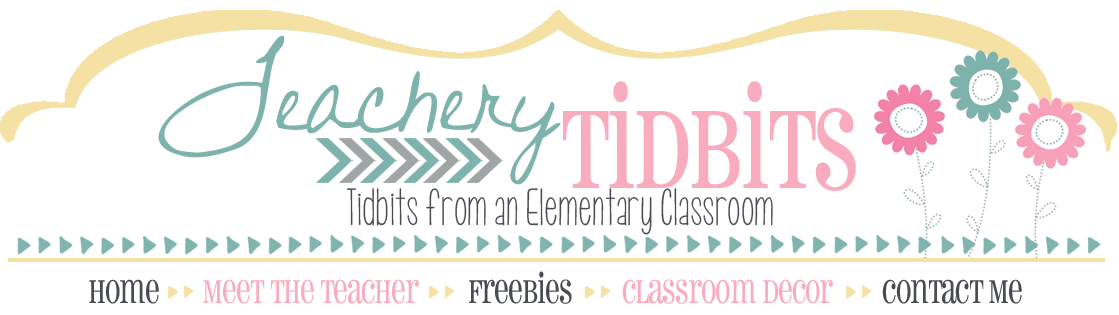








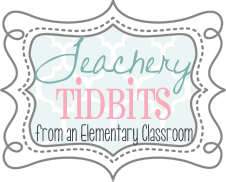









Talk about a light bulb moment! I have been 'printing' the pages I want to reduce to a PDF, twice and then combining into a new document. I knew about the multiple page print thing, but did not know how to get two of the same page on it otherwise.
ReplyDeleteYour tip is going to save me TONS of time...thank you!
I'm always on the look out for tips for saving paper! Thanks for a great tip about how to print multiple pages of the same page. Duh! Why haven't I thought of that before??
ReplyDeleteElizabeth
Fun in Room 4B
Wow! I've always copied and pasted and twisted to make all that happen. DUH! Thanks for the tip! :)
ReplyDelete~Brandee
Creating Lifelong Learners
What great ideas! I don't have a printer at home and it's not really kosher to ask my students' parents to print in their homes. So this really saves me money and time :)
ReplyDeleteG-Iron Tutor
SOMEtimes I've had luck by typing in 1, 1, 1, 1 in the page range box. That way I can print just one page several times to a sheet. It does not work ALL the time though... and I have no idea WHY it works sometimes and not others. Maybe it has to do with how the doc was first made or saved?? Another way to save paper is to use dry erase wipe off envelopes. You do have to make the initial investment, but it saves on paper and laminate. Hope this helps. Thanks for post. Kathleen from KidpeopleClassroom
ReplyDeleteincluding reasonable comments here... tutor
ReplyDeleteVisit this website
ReplyDeleteVisit this website
Visit this website
Visit this website
Visit this website
Visit this website
Visit this website
Visit this website
Visit this website