Hey yall! Happy Sunday!
Isn't it glorious that the Sunday night blues are a thing of the past?
Summer lovin' :)
Today I wanted to share how I organize all that adorable clipart that I've purchased over the years. If you're anything like me, the collection has gotten quite large...I know I'm not the only clipart addict out there!
So here is the very simple way I organize my clipart:
All of my clipart is in a folder titled Clipart and Borders. In that folder, I have separate folders for each of the clipart artists that I purchase from. These are just a few of the files!
In each separate folder, I have all the files of the different clipart I've purchased from that person. I also keep a copy of their terms of use in that folder as well. I usually change the name of the file to something that will help me remember what type of clipart it is.
These are some of the clipart files I've purchased from Scrappin Doodles.
I also have a separate folder that has all the credit buttons. It is highly important to give credit where it's due, so these come in handy when I'm making my credits page. Every artist has different TOU, but most of them require some kind of credit.
So that's it! Simple, yet effective.
How do you organize your clipart???

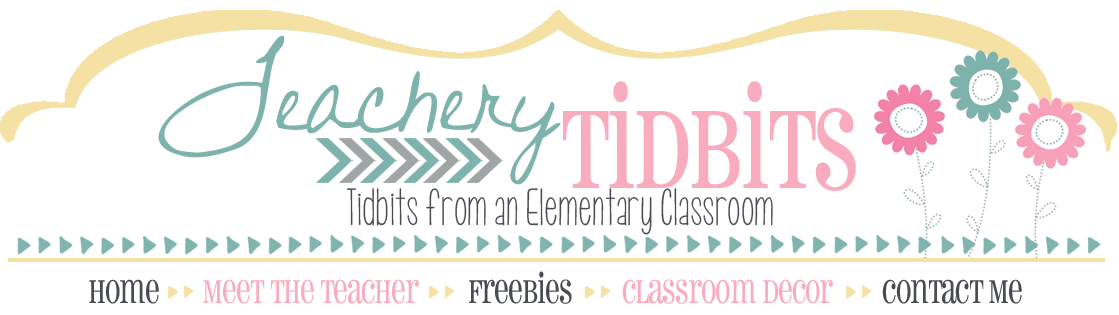




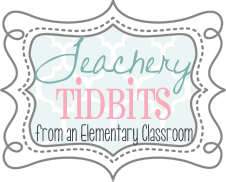









I keep mine in labelled folders too but I love your idea of a folder of all the credit buttons - that is a great time saving idea, thanks!!
ReplyDeleteI organize mine the same! I love that you have a credit button folder... perfect!!
ReplyDelete❤Teri
A Cupcake for the Teacher
Great idea! I haven't quite figured out how I want mine organized. It is frustrating trying to find just the right graphic when I have so many folders. lol
ReplyDeleteimgoingfirst@gmail.com
I love your credit button folder. I need to do that. I'm always going back to their blog/site for it.
ReplyDeleteBrandi
Success in Second Grade
THANKS! I was working on this last night! LOVE your system! I need to redo mine! Thanks! wendy 1stgradefireworks@gmail.com 1stgradefireworks
ReplyDeleteI got so excited to read this post, and then loved it even more to know I do the exact same thing! I just think that now I want to clean up my folder titles a little bit more. I love having the folder for credits graphics/ license info. It is so handy!
ReplyDeleteErin
Creating & Teaching
Great system! I use the same one, but need to put the credit buttons all together like you did. Smart idea! Thanks for linking up with us!!
ReplyDeleteElizabeth
Fun in Room 4B